How to fix M999 error CODE for Artillery Sidewinder X2 and X1
M999 error is related to automatic leveling. Do as follows:
1.Turn on the printer.
2.Go to settings of your printer and set the parameter:

3.Confirm that there is a probe self-check.
4.Raise the Z axis a bit to make sure there is enough space.
5.Use your finger to touch the automatic leveling probe in the process of autoleveling.
If the X axis stop going down on the moment when you touch the probe, then It may be that the auto-leveling device is crooked or the probe is crooked.
Look from the side to see if the entire auto-leveling is perpendicular to the nozzle. If it is crooked, loosen the two screws to straighten the auto-leveling and then tighten the screws.
Then restart the the Artillery Sidewinder X2 printer, the M999 ERRO code cleared.
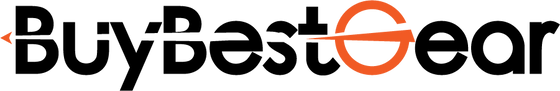
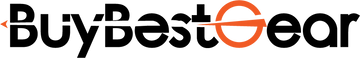



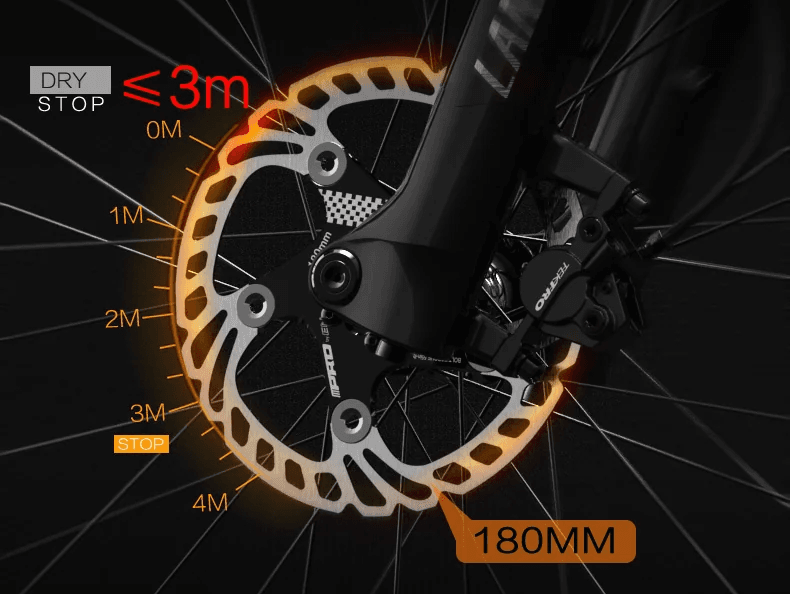










































Leave a comment